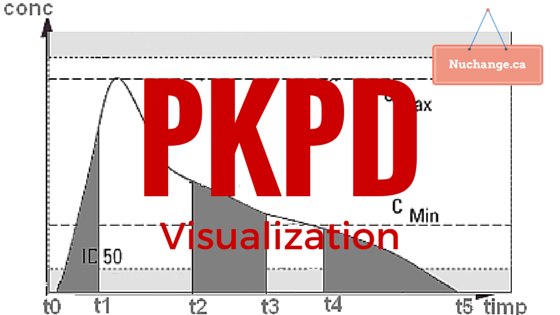Kickstart NLP with UMLS
The UMLS, or Unified Medical Language System, is a set of files and software that brings together many health and biomedical vocabularies and standards to enable interoperability between computer systems.
Natural Language Processing (NLP) on the vast amount of data captured by electronic medical records (EMR) is gaining popularity. The recent advances in machine learning (ML) algorithms and the democratization of high-performance computing (HPC) have reduced the technical challenges in NLP. However, the real challenge is not the technology or the infrastructure, but the lack of interoperability — in this case, the inconsistent use of terminology systems.
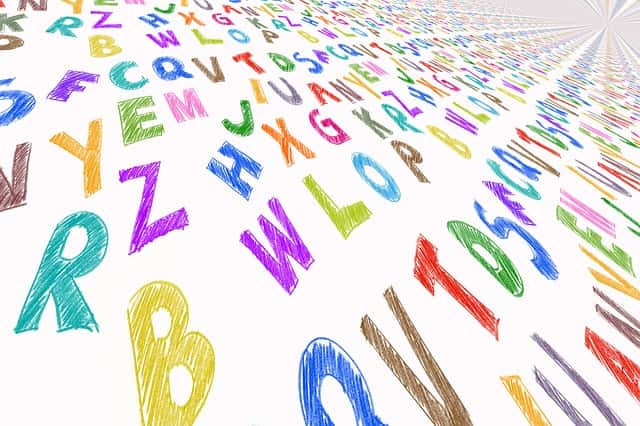
NLP tasks start with recognizing medical terms in the corpus of text and converting it into a standard terminology space such as SNOMED and ICD. This requires a terminology mapping service that can do this mapping in an easy and consistent manner. The Unified Medical Language System (UMLS) terminology server is the most popular for integrating and distributing key terminology, classification and coding standards. The consistent use of UMLS resources leads to effective and interoperable biomedical information systems and services, including EMRs.
To make things easier, UMLS provides both REST-based and SOAP-based services that can be integrated into software applications. A high-level library that encapsulated these services, making the REST calls easy to the user is required for the efficient use of these resources. Umlsjs is one such high-level library for the UMLS REST web services for javascript. It is free, open-source and available on NPM, making it easy to integrate into any javascript (for browsers) or any nodejs applications.
The umlsjs package is available on GitHub and the NPM. It is still work in progress and any coding/documentation contributions are welcome. Please read the CONTRIBUTING.md file on the repository for instructions. If you use it and find any issues, please report it on GitHub.