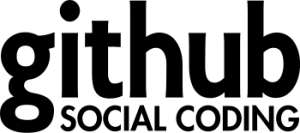Read the full series on GIT for doctors here
| Type 36 JSDF Arm Suit (Photo credit: Mechanekton) |
GIT for us doctors is an acronym for GastroIntestinal Tract. But the GIT I am going to talk about here has nothing to do with GastroIntestinal tract. Do you have any gut feeling about what it is going to be?
Well, GIT according to wikipedia is a distributed revision control and source code management (SCM) system with an emphasis on speed. What has that got to do with healthcare professionals and doctors? As healthcare is becoming tech savvy, healthcare professionals and some doctors have started to recognize and understand, not just completed software products, but their source code as well.
The rising prominence of open-source movement in healthcare will greatly benefit from this, as doctors start contributing actively to healthcare application design and code. When you contribute code to an open-source project, there should be a mechanism to download what others have done, maintain concurrency as others keep adding things, keep track of what you add along with others who contribute, and finally impress the master with your contribution. This process is much more complex than the conventional version control or keeping track of older version by keeping copies of different stages. So that is where GIT steps in.
My aim is not to teach you the nitty-gritties of GIT, so that you will become a master of versioning systems. GIT can be quite challenging for doctors to understand and use. (Can you believe it: It is generally used as a command line tool). My aim is to make you comfortable enough to understand and use GIT in a user-friendly way so that when open source initiatives like openmrs.org talks about using GIT, you will know what they mean. BTW if you use EMRs but have not heard about openMRS.org, do take a look. Maybe you (like me) will also be enticed by their motto “ Write Code. Save Lives.”
| Deutsch: Logo von GitHub (Photo credit: Wikipedia) |
I will start with actual steps in the next post. In the meantime, join the facebook of GIT called GitHub. https://github.com. If you feel like following someone checkout this guy 😉 https://github.com/dermatologist . Don’t download and install anything as yet. Just register for a new account.
Next, download and install this free ‘windows’ to GIT http://www.sourcetreeapp.com/ from a software company called Atlassian. This (surprisingly not so popular yet!) software will make your first experience with GIT painless, I promise.
Will be back again with more. BTW did I tell you that GIT may be useful for collaborative writing too!? Unfortunately GIT was not around when I wrote this article in a dermatology journal in 2007. http://www.ncbi.nlm.nih.gov/pubmed/18032878
Read the full series on GIT for doctors here
- How DHTI Makes MCP Practical for Healthcare Through “Docktor” (Part IV) - February 4, 2026
- LLMs, Agentic Patterns, and Practical Healthcare: Why Tools Matter (Part III) - January 28, 2026
- Why DHTI Chains Matter: Moving Beyond Single LLM Calls in Healthcare AI (Part II) - January 20, 2026