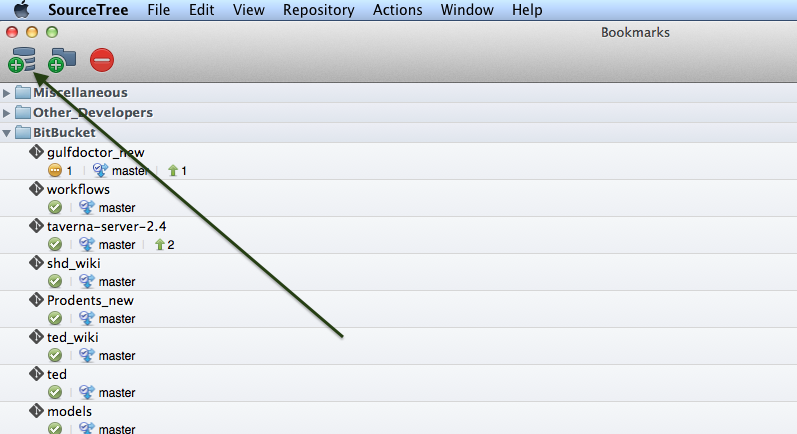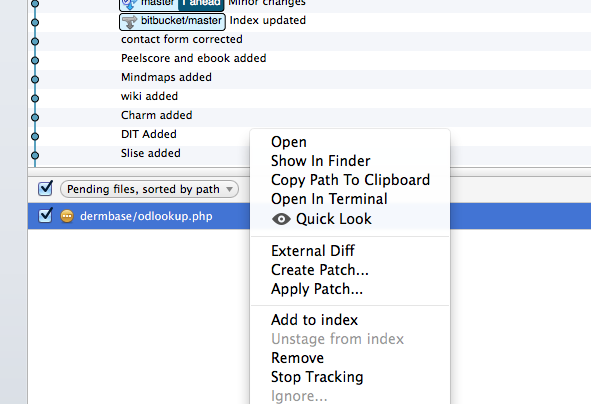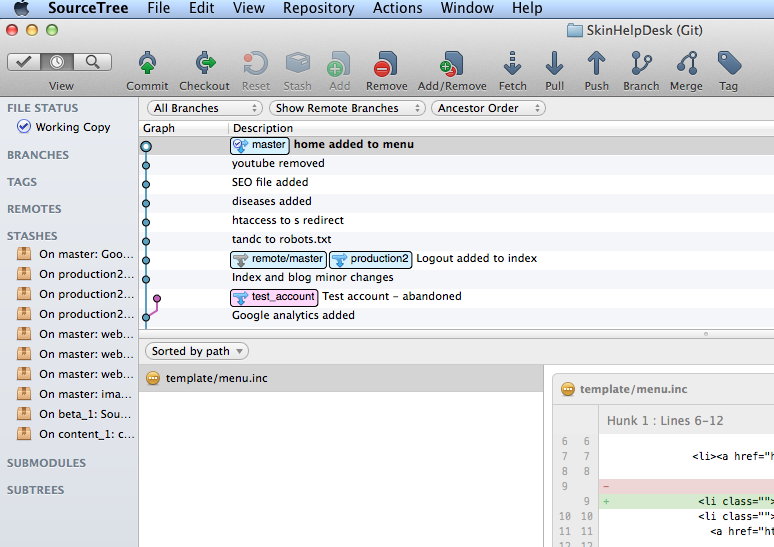Read the full series on GIT for doctors here
Imagine that you have a patient’s case file in a folder on your computer. The file has many contents such as history sheets, lab reports and discharge summaries.
[Create a folder in your computer with few word files. This folder is your case file.]
Since the case file is precious, you want to take a photocopy before you change/add anything to the file. So you decide to buy a photocopy machine. In ‘GIT’ instead of the photocopy machine you ‘create a repository’
[Click on create repository and choose the folder.]
Now you have to decide what to photocopy. Let us say, you decide to photocopy everything. Deciding what to photocopy is called staging in GIT.
[Select All – and ‘Add to Index’]
Now go ahead and take the photocopy. In GIT it is called Commit
[Click commit]
Congrats.. You have photocopied the contents. Now you can safely add your comments.
[Add some text to any of the files.]
Now you want to photocopy again so that, what you have added is not lost when you make changes again.
[Go back to sourcetree. It will display the changed file. ‘Add to index’ & Commit. You will be asked to add a comment, though it is optional.]
Now you have 2 photocopies.
But wait.. You find out that what you added to the file during your last edit was wrong. How do you remove what you added or go back to a previous stage?
Wait for a week to find out!: Read the full series on GIT for doctors here
- How DHTI Makes MCP Practical for Healthcare Through “Docktor” (Part IV) - February 4, 2026
- LLMs, Agentic Patterns, and Practical Healthcare: Why Tools Matter (Part III) - January 28, 2026
- Why DHTI Chains Matter: Moving Beyond Single LLM Calls in Healthcare AI (Part II) - January 20, 2026